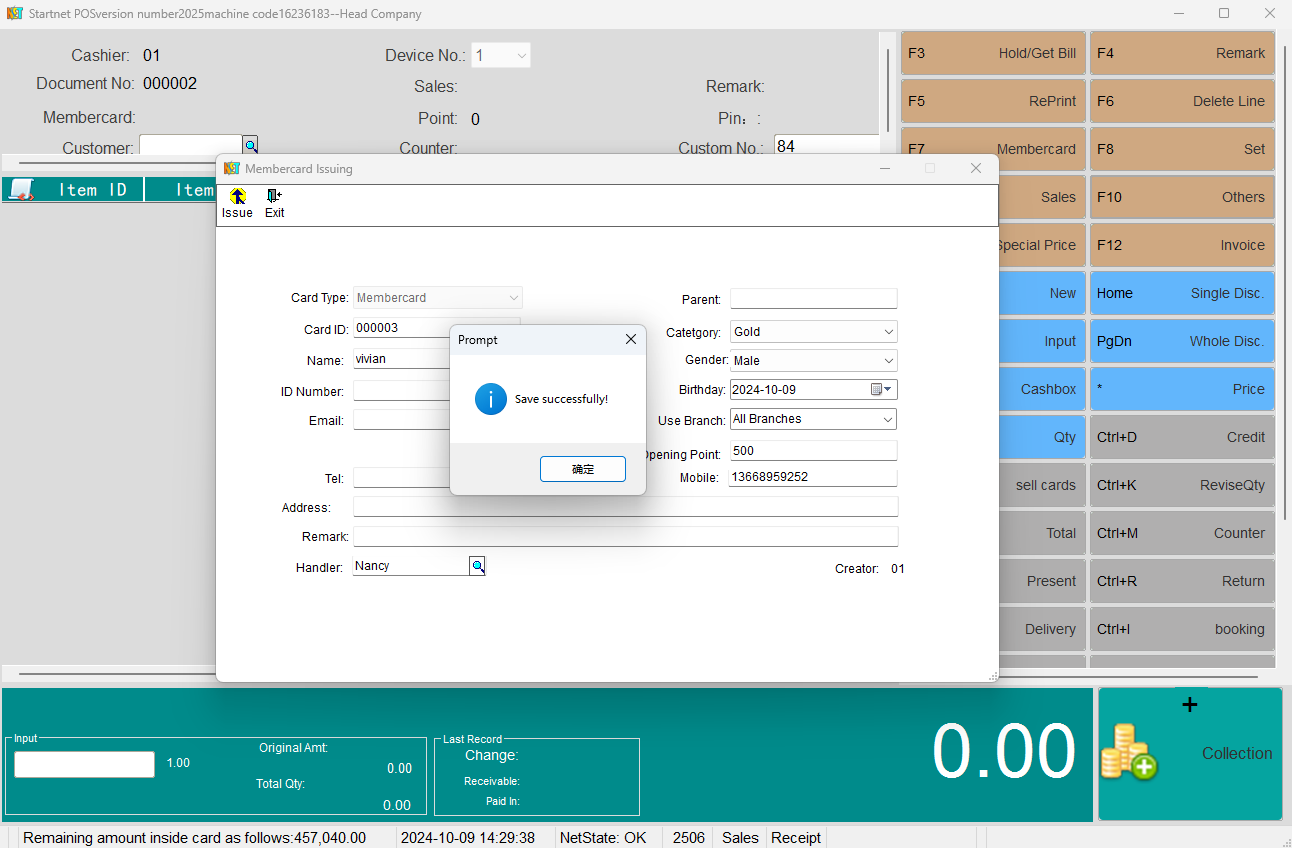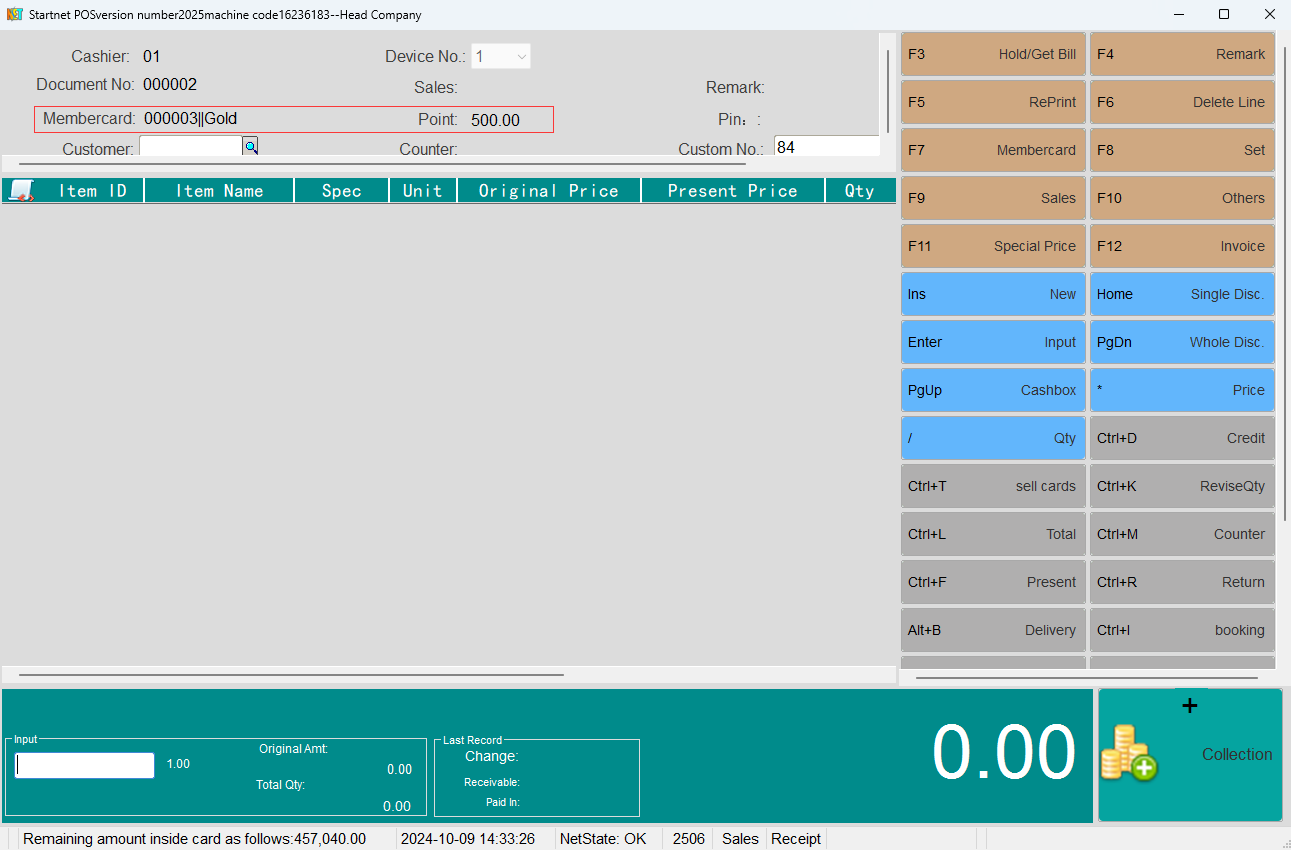Membership cards that have been created on the client-end can only be issued. Issue to members in the POS system. Data is automatically uploaded to headquarters after enter the member's information.
On the POS interface, click "Others (F10)" - "Membercard (Prepaid) Operations" - "Issue Membercard (Prepaid) " menu, as shown in the figure below:
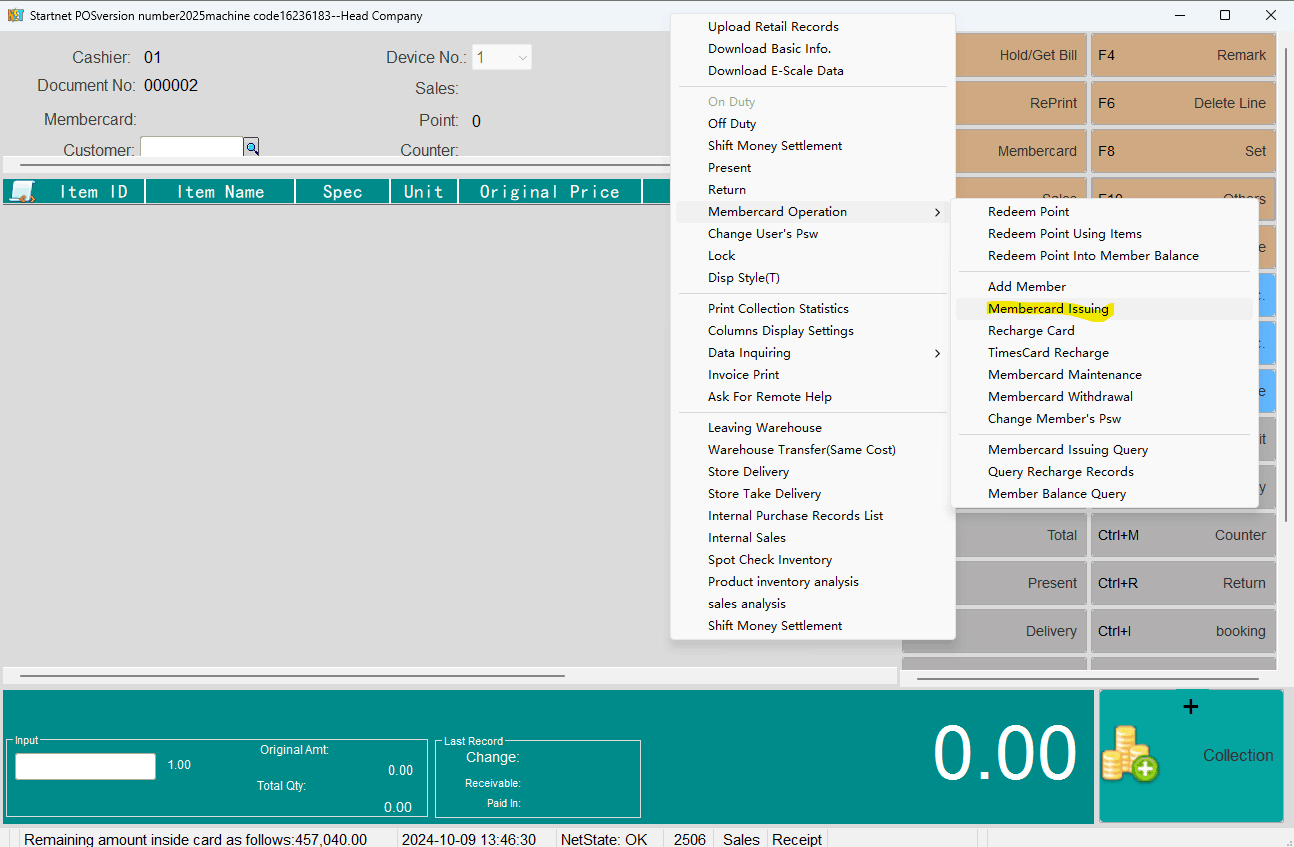
In the "Issue Membership (Prepaid) Card" popup window, enter the required information such as the membership card number, membership card name, initial points, and the operator. Then click the "Issue" button, as shown in the figure below:
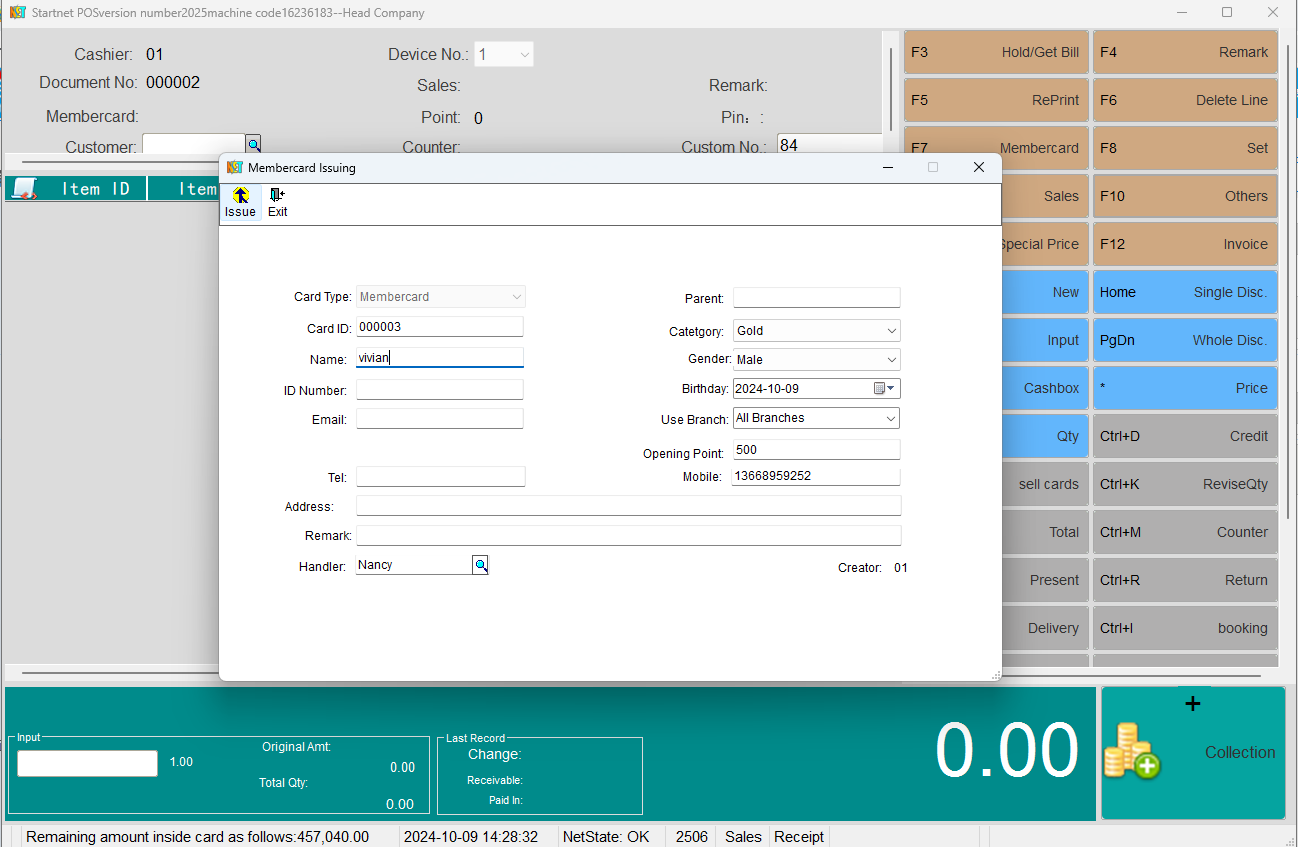
Enter the password for issuing the membership card, as shown in the figure below:
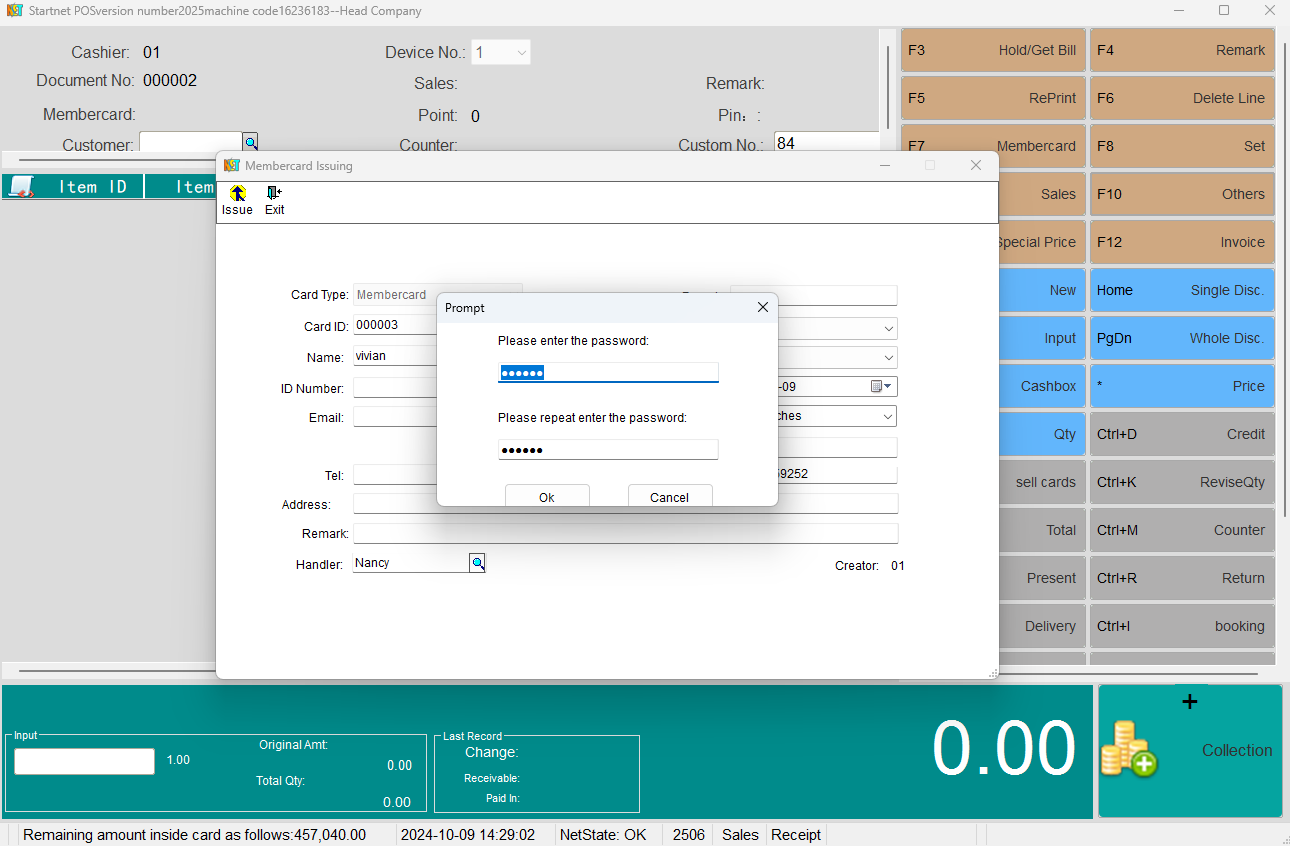
After successfully issuing the membership card, you can query the membership card information, as shown in the figure below: