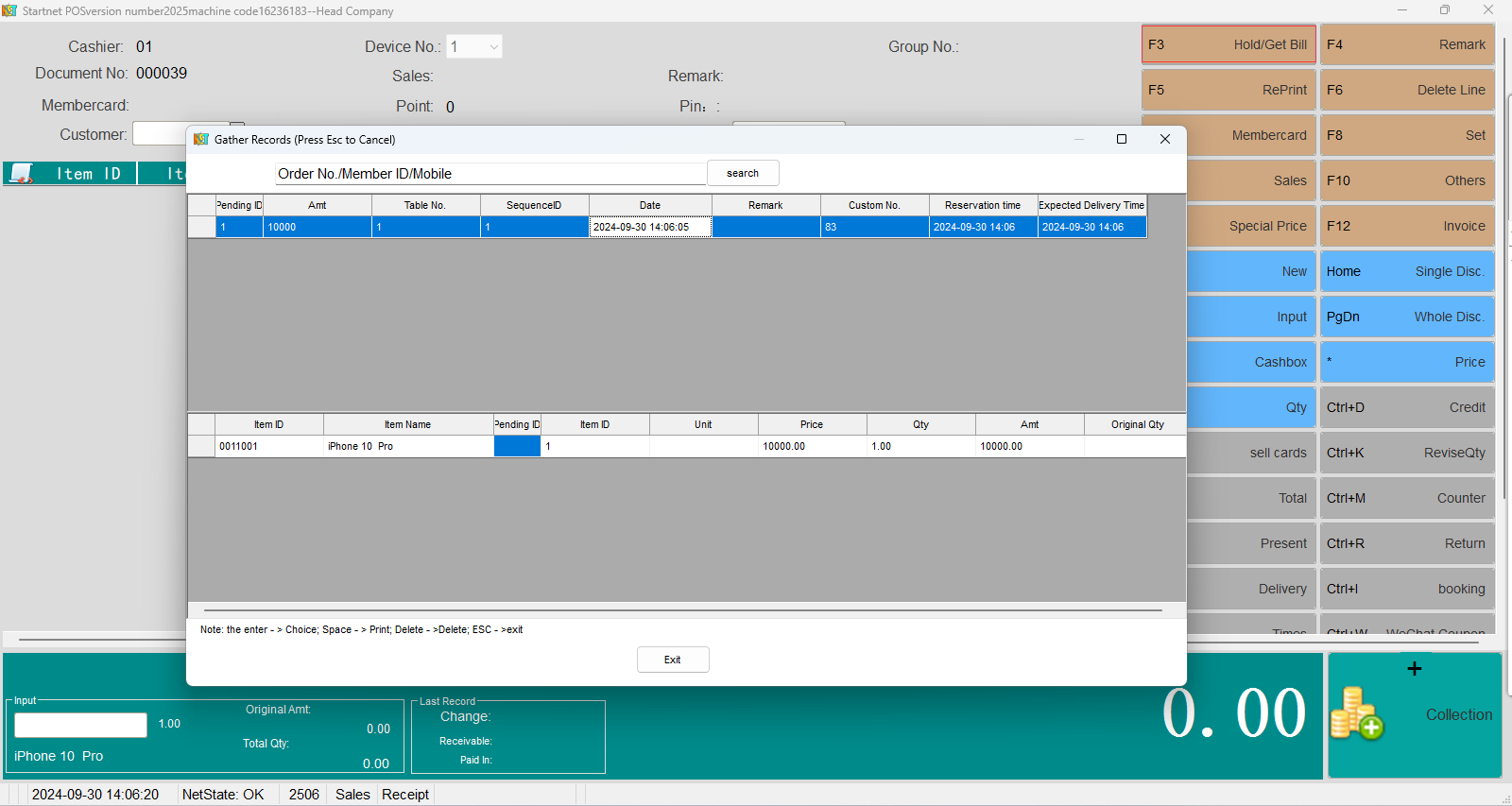Hold Order (F3) : By doing this, the system can retain the currently entered document information and continue to collect payment from the next customer. When you need to retrieve the retained document, press "F3" (retrieve document), the system will display the original document information on the current screen, and you can continue the operation.
Get Order (F3) :To retrieve the previously suspended document, press "F3" (retrieve document), select the required content in the pop-up window, and press Enter. The system automatically transfers the content to the payment interface, and you can continue to operate.
On the POS interface, click "Others (F10)" - "Hold / Get Bill (F3)" menu to enter the order retrieval status, as shown in the figure below: